The basics
There is JavaScript running on this page right now. Let's play around with it a little. For the sake of simplicity I'll assume you are using Google Chrome to read this page (if you aren't it's probably easier on both of us if you follow along with Chrome).
First, right click anywhere on the screen and hit Inspect Element, then click on the Console tab. You should see a thingy that looks like this:
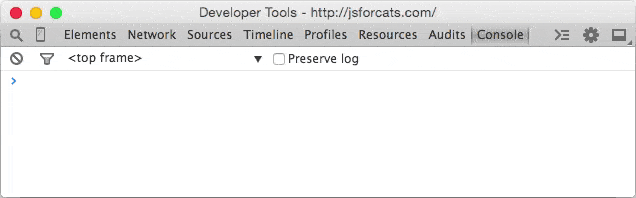
This is a console, otherwise known as a "command line" or "terminal". Basically it's a way to type one thing at a time into a computer and immediately get the computers answer back. They are super useful as a learning tool (I still use the console nearly every day that I'm coding).
The console does some pretty cool stuff. Here I have started to type something and the console is helping me out by giving me a list of all the possible things I could continue to type! Another thing you could do is type 1 + 1 into the console and then hit the Enter key and watch what happens.
Using the console is a very important part of learning JavaScript. If you don't know if something works or what the command is for something, go to the console and figure it out! Here's an example: